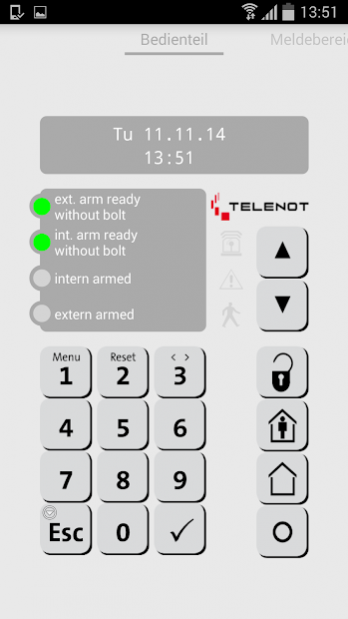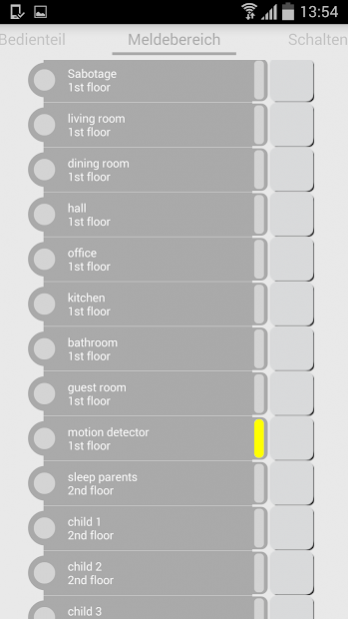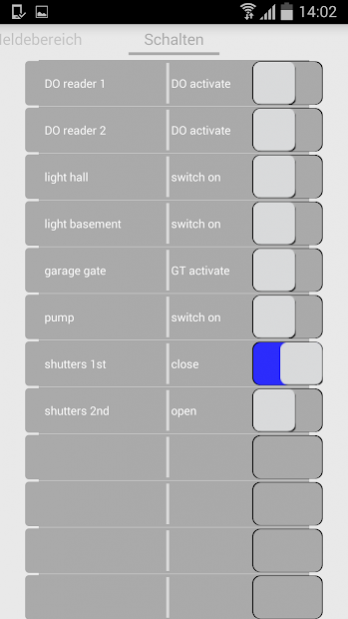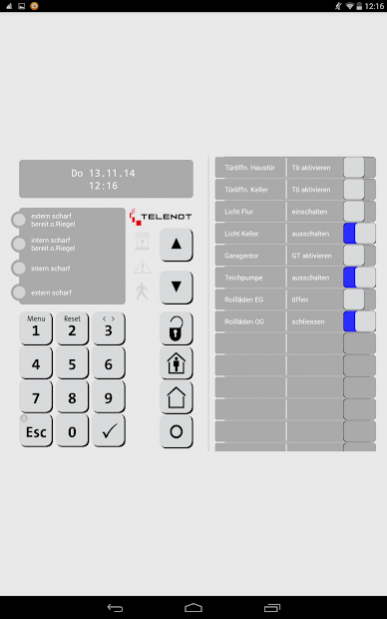BuildSec
Free Version
Publisher Description
Using the alarm system app BuildSec you are in control of your modern TELENOT hazard alarm system at any time and any place.
The alarm system app BuildSec is a user software application for smartphones and tablets which allows a user to operate and control the operating states of TELENOT hazard alarm systems.
The operation of the alarm system app is identical to operation of the keypad BT 800.
OPERATION
- Setting/unsetting of all partitions
- Indication of open dedicated signals (door, window, etc.)
- Alarm messages and location in plain text
- Disabling of input groups
- Operation of up to 16 switching functions
- Displaying of the event memory
- Disabling/enabling of the keypad codes
APP SETTINGS
- The settings menu can be opened by prolonged actuation of the Esc button
COMPATIBLE HAZARD ALARM SYSTEMS
- Intruder alarm control panel hiplex 8400H (from firmware version 01.01)
- Intruder alarm control panels complex 200H / 400H, wireless alarm system compact easy (from firmware version 15.43) in connection with transmission devices 1516 / 2516 / 3516 (from firmware version 6.20)
About BuildSec
BuildSec is a free app for Android published in the Food & Drink list of apps, part of Home & Hobby.
The company that develops BuildSec is TELENOT ELECTRONIC GMBH. The latest version released by its developer is 1.0. This app was rated by 1 users of our site and has an average rating of 3.0.
To install BuildSec on your Android device, just click the green Continue To App button above to start the installation process. The app is listed on our website since 2020-03-04 and was downloaded 33 times. We have already checked if the download link is safe, however for your own protection we recommend that you scan the downloaded app with your antivirus. Your antivirus may detect the BuildSec as malware as malware if the download link to com.TelenotElectronic.comvisMCa is broken.
How to install BuildSec on your Android device:
- Click on the Continue To App button on our website. This will redirect you to Google Play.
- Once the BuildSec is shown in the Google Play listing of your Android device, you can start its download and installation. Tap on the Install button located below the search bar and to the right of the app icon.
- A pop-up window with the permissions required by BuildSec will be shown. Click on Accept to continue the process.
- BuildSec will be downloaded onto your device, displaying a progress. Once the download completes, the installation will start and you'll get a notification after the installation is finished.